Your book is finished, and now you’d like others to read it, too. When you plan to self-publish, Amazon is a must-stop along the way. Book Publishing Amazon is the most likely place for you to start, regardless of whether you decide to stay exclusive or go broad (release your book on other platforms such as Barnes & Noble, iBooks, Kobo, and so on).
Don’t let the book publishing process scare you. It’s simple and even enjoyable!
Step 1. Create your KDP account.
The KDP website will be your primary point of contact for all of your Amazon publishing needs. You can use your Amazon account to log in to KDP. You can have more than one KDP account if you choose, but you must only have ONE KDP account. You could be banned if you have a second account.
In order to get paid, you’ll need to enter your bank details and your tax information when you sign up for a KDP account (so the IRS can tax your income). You won’t be paid until you complete this stage, but you are free to begin assembling your records now.
Step 2: Enter the information about your book.
To proceed, you’ll need to know the details of your book and its metadata. In the following part, I’ll present a detailed summary of all of Amazon’s requirements. This information is important for the time being because it will help you target your audience and persuade them to buy your book.
The success of your book on Amazon is heavily influenced by its description, categories, and keywords. These are not to be rushed through.
Description: This is the sales pitch that persuades readers to buy your novel. What are the chances that they’d care? What can you offer to attract them to make a purchase? The book description is typically very similar to a query letter in terms of structure. You need to catch the reader’s attention inside the first 250 words.
For a book like yours, what keywords might someone use to search? You get 7 keyword slots with 50 characters each, so plan out and use your 7 keywords well!
Amazon lets you choose the two best categories for your book to be “shelved” in. Suppose you’re in a bookshop, and you want to know where people can go to find your book. You can ask KDP to place your book in extra categories (which isn’t a bad idea!), but you want to be sure that your main two categories accurately represent your work before doing so.
Step 3. Uploading your manuscript
You can upload .docx,.rtf,.epub, and .mobi files for an e-book. Yes, Amazon will accept an .epub file even if the reader receives a .mobi file. You don’t have to worry about the conversion; Amazon will take care of it.
You need a print-ready.pdf file to make a paperback copy.
Step 4. Upload your cover
In order to publish a book on Amazon KDP, you must include a cover. Although Amazon offers a cover creator, I do not suggest using it. There are a few things to keep in mind when designing the cover of your book:
- attractive
- genre-appropriate
- legible at thumbnail size
A professional cover designer should produce your book’s cover if possible. Create one using a free program like Canva when you’re in a true crunch. You’ll need to conduct a lot of research into the genre in which your book falls and do everything you can to make it suit that genre so that readers will know it’s a book they’ll enjoy reading.
A .jpg or .tiff file can be used to create an ebook.
A.pdf version of the book’s cover is required for printing as a paperback. An picture file cannot be uploaded (.jpg, .tiff, .png, etc.).
Step 5: Review
As an Amazon KDP author, you will be able to review your book before it goes live. Once your book is ready for sale on the Amazon Kindle store, you’ll be able to see how your book will seem to customers when they open it, as well as approve the paperback version as well. Do keep in mind that if you’re self-publishing both an ebook and a paperback, you’ll have to go through this step again.
Step 6. Hit publish!
After you publish your book, it will take between 48 and 72 hours for Amazon to approve it and make it available for sale. Having followed Amazon’s formatting, cover and content criteria, you should be able to get your book accepted. Inexperienced authors may have a harder time following the cover rules when publishing a paperback. There shouldn’t be any issues if you’ve worked with a skilled book formatter and designer through Book Publishing Companies or Book Publishing Services such as Global Book Writers.
Visit: savefromnetpost

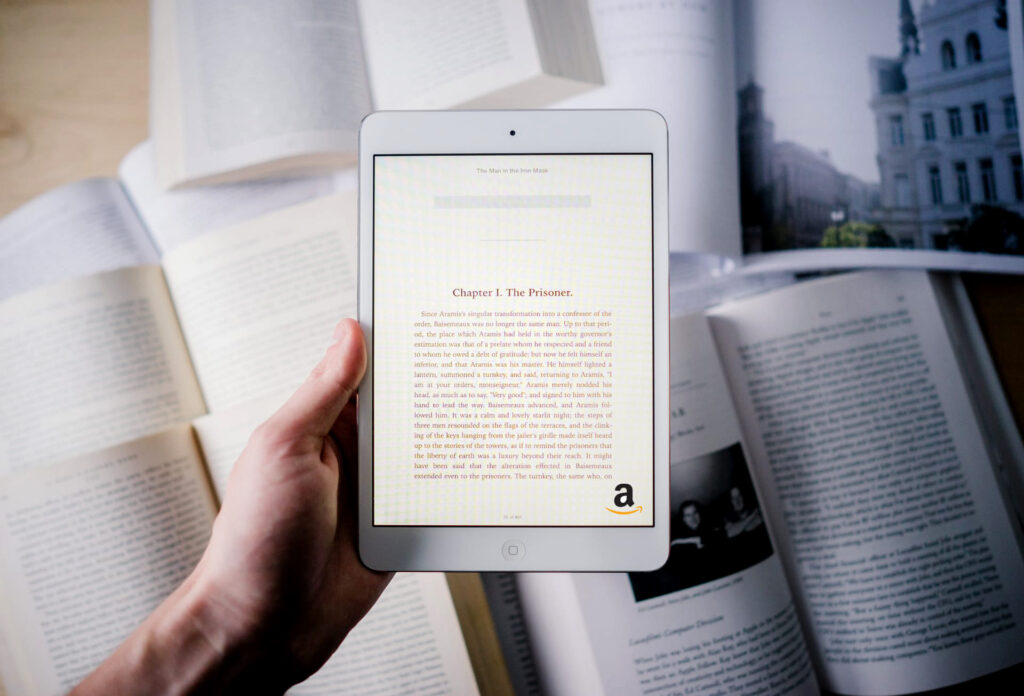
More Stories
Load Cell for Packaging Industries – MODEL: HSSB, BBM, SESB
10 Proven Ways to Earn Money as a Coach in 2025
Low-Interest Collateral Loans on Rare Coins in Peachtree City